1Customer Satisfaction rating based on internal customer surveys for in-home service.
2Google rating as of 5/19/2020.
First Service Included
Save 10% on this purchase!
Save 20% on this purchase!
Save 10% on this purchase!
Membership - $199.99/year
Membership - $199.99/year
First Service Included
10% savings applied
Membership - $199.99/year
20% savings applied
10% savings applied
Get your first service included, unlimited smart support, savings of at least 10% off every purchase and more!
Get unlimited smart support, savings of at least 10% off every purchase and more!
Get unlimited smart support, save at least 10% off every purchase and more!
Get your first service included, unlimited smart support, savings of at least 10% off every purchase and more!
Learn More Learn More Learn More Learn More















First Service Included
Save 10% on this purchase!
Save 20% on this purchase!
Save 10% on this purchase!
Membership - $199.99/year
Membership - $199.99/year
First Service Included
10% savings applied
Membership - $199.99/year
20% savings applied
10% savings applied
Get your first service included, unlimited smart support, savings of at least 10% off every purchase and more!
Get unlimited smart support, savings of at least 10% off every purchase and more!
Get unlimited smart support, save at least 10% off every purchase and more!
Get your first service included, unlimited smart support, savings of at least 10% off every purchase and more!
Learn More Learn More Learn More Learn More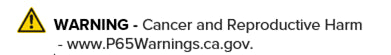
$129.99 for a single Streaming Device Setup.
$94.99 for each additional Streaming Device Setup or as an incremental installation to an order.

Power. Picture. Performance.
The Roku Ultra is great for heavy streamers and home theaters. Top-of-the-line with a quad-core processor and our best wireless, the Roku Ultra is perfect for heavy streaming in HD, 4K, and HDR. Get a connection that stands up to what you want to stream with dual-band wireless—or use the Ethernet port for wired streaming.

Fully-Loaded Player
The Roku Channel*
Stream hundreds of hit movies, TV shows, and more—anytime, anywhere.
Voice search
Just say it to search by title, actor, or director across 1,000+ channels.
Private listening
Use headphones to listen as loud as you want without disturbing the house.
Cast to TV
See your photos, videos, and music up on your big screen.
Hear the Klipsch difference.
Digital stereo over HDMI®
DTS Digital Surround™ pass through over HDMI
Dolby Audio™ and Dolby ATMOS® pass through over HDMI
Night listening mode
MicroSD card slot for additional channel storage
USB port for local playback
Voice remote with TV power and volume buttons as well as voice search, headphone jack, and gaming buttons
Speaker for lost remote finder alerts
Player includes IR receiver, compatible with various universal remotes
Roku Ultra streaming player (model 4661)
Voice remote with TV power and volume buttons, headphone jack for private listening, gaming buttons and lost remote finder.
Premium JBL headphones for private listening
Two AA batteries
Power adapter for heavy streamers, living rooms & primary TVs, and home theaters
Top-of-the-line with a quad-core processor and our best wireless, the Roku Ultra is perfect for heavy streaming in HD, 4K, and HDR.
802.11ac MIMO dual-band wireless
10/100 Base-T Ethernet
HD TVs – Up to 1080p (1920 x 1080) with up-scaling from 720p
4K UHD TVs – Up to 2160p at 60fps (3840 × 2160) with up-scaling from 720p and 1080p. TV must have an HDMI input that supports HDCP 2.2
4K UHD HDR TVs – Supports HDR10. TV must have an HDMI input that supports HDCP 2.2
Power, HDMI 2.0a, Ethernet 10/100, microSD, USB
<4.5W (typical) when streaming
2V – 1.5A power adapter
Video — H.264/AVC (.MKV, .MP4, .MOV), H.265/HEVC (.MKV, .MP4, .MOV); VP9 (.MKV)
Audio – AAC (.MKV, .MP4, .MOV); MP3(.MP3, .MKV); WMA (.ASF, .WMA, .MKV), FLAC (.FLAC, .MKV), PCM (.WAV, .MKV, .MP4, .MOV), AC3/EAC3 (.MKV,.MP4. .MOV, .AC3), DTS (.MKV, .MP4, .MOV), ALAC (.MKV, .MP4, .MOV, .M4A)
Image — JPG, PNG, GIF (non-animated)
4.9 x 4.9 x 0.85 inches
8.0 ounces
Vertical or horizontal surface for mounting
1 Year
WARNING- Cancer and Reproductive Harm- www.P65Warnings.ca.gov
Setup streaming device to a TV or receiver
Connect streaming device to WiFi network
Install and set up streaming apps
Teach you how to use the streaming device functionality and app features
Personalize the settings to optimize your display

1Customer Satisfaction rating based on internal customer surveys for in-home service.
2Google rating as of 5/19/2020.

OnTech+ gives you personalized service, unlimited tech support, and members-only pricing on the most trusted Smart Home brands.
Kick off your Smart Home transformation in style. With one free installation service on us- Worth $99.99
The OnTech Smart Support app gives you unlimited tech support on the phone, online, and through handy how-to guides. Worth $120/yr.
Score exclusive deals on the most trusted brands, including Google Nest, Ring and Klipsch. Plus get members-only pricing on products and services.
Try new products risk-free with our 60-Day Happiness Guarantee. Change your mind? Simply return it no questions asked.
Enjoy the comfort and convenience of tech that's properly installed and integrated to your needs.
Need your TV mounted? Or a Wi-Fi security system installed? Get 20% off all services over $99.99.
Join OnTech+ to unlock perks like savings on every purchase, exclusive offers, and more.
Products are unopened and unused though the boxes may be dirty and blemished.
The annual OnTech+ Membership in your cart already includes Smart Support. Please indicate which plan you would like to keep in your cart
